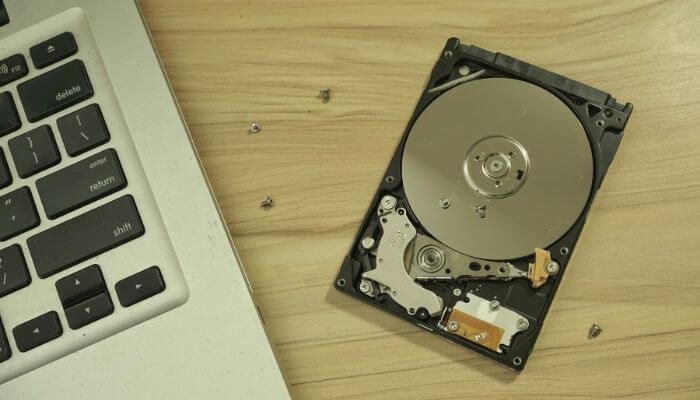A Guide on Using Noise Smartwatch
In the fast-paced realm of modern smart technology, Noise has carved a niche for itself by presenting an impressive array of advanced smartwatches. These timepieces, with their elegant design and multifaceted capabilities, have garnered attention from a broad spectrum of tech enthusiasts. Naturally, every piece of tech, regardless of its sophistication, can pose challenges for its users, especially newcomers. To enhance and ease your experience with Noise Smartwatches, we’ve curated this FAQ guide for you.
Table of Contents
Here are some FAQs related to the Noise Smartwatch:
#1: How to Connect the Noise Smartwatch with Mobile?
- First and foremost, activate the Bluetooth feature on your mobile device.
- Proceed to download and install the official Noise Fit application either from the Play Store or the App Store, depending on your device.
- Once the installation is complete, open the application. You will then either log in using your credentials or create a new account.
- Within the application interface, you’ll find an ‘Add Device’ option. Click on it and choose the specific Noise Smartwatch model you possess.
- A Bluetooth pairing request will pop up. Ensure you affirmatively respond to the pairing requests on both your smartwatch and smartphone.
#2: How to Set the Time in Noise Smartwatch?

Usually, when the smartwatch is successfully paired with a mobile device, the time syncs automatically. If for some reason this doesn’t happen:
- Double-check that your Noise Smartwatch is in fact connected to your smartphone.
- Access the Noise Fit application on your phone.
- Within the app’s options, navigate to ‘Device Settings’ and subsequently choose ‘Time Format.’
- You can then customize and set the time as per your desired format and preference.
#3: How to Charge the Noise Smartwatch?

- On the rear side of your Noise Smartwatch, you’ll find a dedicated charging port.
- Attach the accompanying magnetic charging cable to this port. It’s essential to ensure that the magnetic parts align precisely.
- The opposite end of this charging cable should be connected to a standard USB adapter or directly into a computer or laptop.
- Once the connection is secure, your smartwatch will typically display a charging indication, confirming the process has commenced.
#4: How to Start the Noise Smartwatch?

- On the side of the smartwatch, you’ll notice a button. Press and maintain pressure on this button for a short duration.
- Stay patient for a few moments until you see the Noise brand logo flash on the smartwatch’s screen. This symbolizes that the device is booting up.
#5: Boat or Noise Smartwatch: Which is Better?
Boat and Noise are both stalwarts in the smartwatch industry, and the decision often boils down to individual predilections. Here’s a brief comparison:
- Features: Both Boat and Noise have an abundance of features on offer. Your choice should align with your priorities, whether that’s health monitoring, notifications, or other unique capabilities. Make sure to compare the offerings of both brands’ models closely.
- Design aesthetics: Each brand takes pride in its design. However, your personal taste might gravitate towards one more than the other.
- Price point: The cost of the watches can fluctuate, contingent on specific models and their feature sets.
- Consumer feedback: Going through genuine user reviews can provide a clear perspective on how each brand performs in real-world scenarios.
The Keynote:
Above I tried to reply to the most frequently asked questions relating to Noise Smartwatch. They have a lot of variety of smartwatches. I hope you will find the above post helpful. I have also shortlisted a range of rugged smartwatches for you to check out.