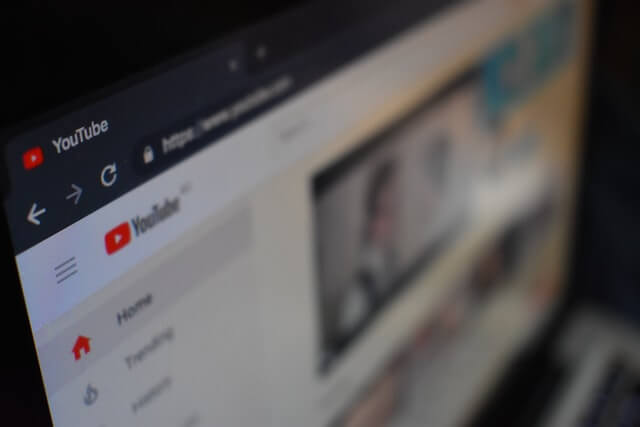How To Make Instagram Private?
Are you wondering how to make Instagram private? Instagram is a great social media platform to share photos with your friends, family and the rest of the world. But it could also pose a risk to your privacy and security. It’s easy to protect yourself from that risk and still get the most of what Instagram has to offer.
Over the last year, Instagram has added several tools to ensure your safety and welcoming community. From advanced account security to comment, we’ve prepared how to make your Instagram account private guide and have compiled tips and tricks, to keep your account safe.
Table of Contents
Why you should make your Instagram private?
Here are a few reasons why you should follow our how to make Instagram private guide:
- Hide your social life from your company employers.
- Avoid online harassment.
- Prevent image theft.
- Protect your account from hackers and impersonators.
Below I’ll discuss and Guide you To Keep Your Instagram Account Safe.
How To Make Instagram Private?
Guide on Making your account private
By default, every Instagram account is visible to everyone. Turning your account to private allows you to control who sees your content. With a private account, you can also filter out followers without blocking them. This is the most important step in how to make Instagram private guide.
Follow these simple steps to make your account to private–

- Open your Instagram app.
- Tap the icon (which shows your profile picture) to access your Profile.[ You can find it in the below right side]
- Tap on the three lines at the top right of the profile, then click on the Settings in the bottom right of the screen.
- Click Privacy and security > Account privacy and turn on the “Private Account” setting.
To make your account more secure you should follow the below steps.
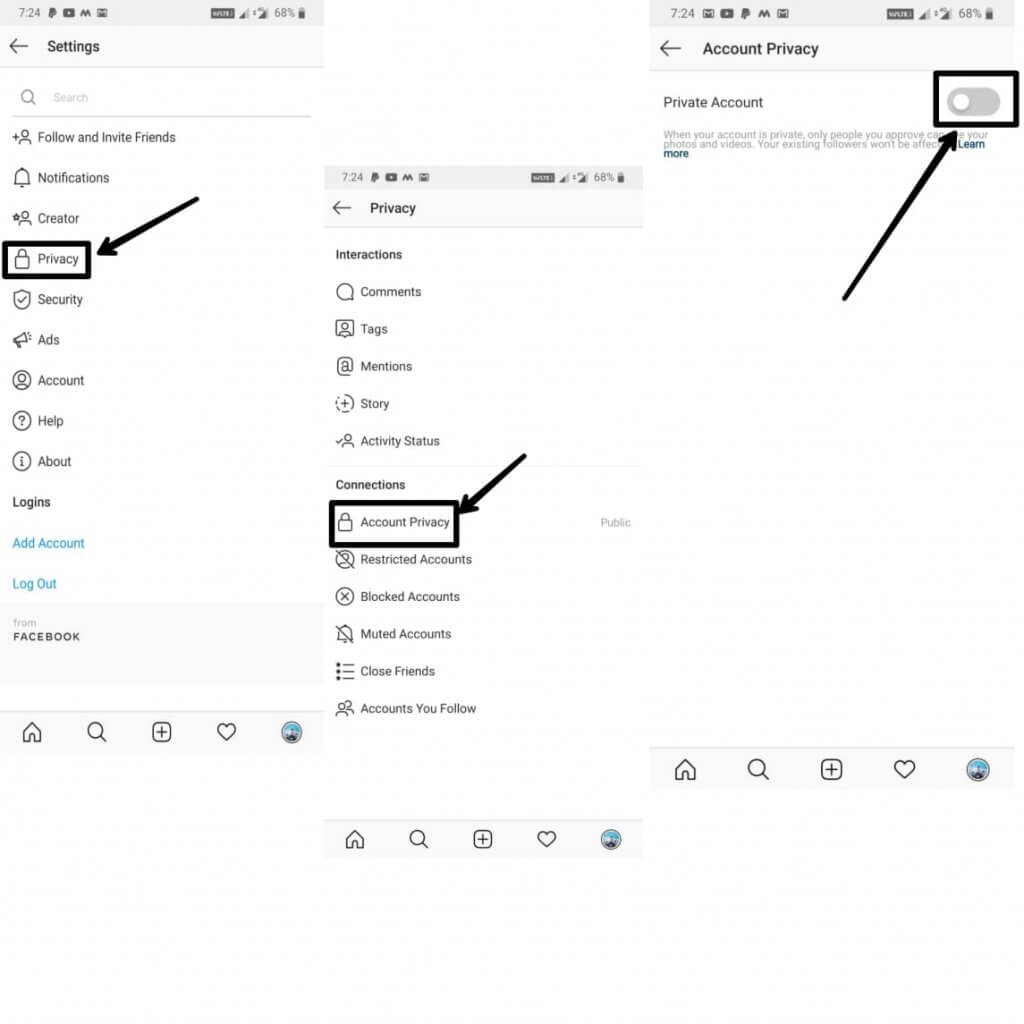
Some More Ways To make your Instagram Account Secure:
#1: Use two-factor authentication
The first step in how to make Instagram private guide is to enable two-factor authentication. It is a unique security feature that helps to keep your account safe. Instagram asks information such as your username, password or your mobile number, every time you log in to your Instagram account from any unknown device.
#2: Block Unwanted People
This step in our how to make Instagram private guide will help you maintain your privacy on Instagram. If you don’t have a private account, you can control who can see and follow you on Instagram by using this blocking feature. The user won’t even receive a notification that you have blocked them.
#3: Control who can comment on your post
After applying this feature you can feel confident with the comments on your posts. Instagram also had a feature to filter comments based on chosen keywords or default keywords that Instagram community identifies.
You can disable comments on your post, tap “Advanced Settings” before you post, and enable “Turn Off Commenting” feature. You can also disable commenting feature on an older post by clicking on the three dots menu from an old post.
Follow this step of our how to make Instagram private guide to avoid unpleasant comments on your post.
#4: Pick a strong password
This is a very important step in how to make Instagram private guide. Choose a password which is difficult to crack. Set your password by using a combination of at least six characters including alphabets, numbers and symbols and make sure it is unique to Instagram.
Never share your password with anyone, including any third-party app.
#5: Report any abuse, harassment or bullying
If you see something inappropriate, questionable or any post that you believe violates the Instagram Community Guidelines, report it!
You have a lot of reasons to make your Instagram private. To prevent acquaintances, spambot or random people to comment on your pictures and make you feel exposed.
Follow our how to make Instagram private guide, to keep yourself safe on Instagram!
Keep Scrolling!